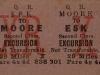Tag Cloud
From this page, you can display images from the galleries, based on their image tags. From the tag cloud below, chose the topic or type of photo you would like to view, and a list of thumbnails will load on this page. The image information is in the caption, which can only be viewed by clicking the thumbnail. Only the top 45 Tags appear in the cloud
Search Box
In the standard search dialogue, type your search word(s) and this will display your search results on a separate search page. Gallery images found will display at the top of the page, and the pages found will display below the images. The search is very literal, so if you search for ‘A Class’ (as in locomotive) you will also end up with pages that contain ‘a classic’ – which means we need to be a little discerning with our descriptions!
A known bug with the search feature is that ‘pagination’ does not work on large ‘finds’ – so you will only see up to 40 results. Although there are indicators that suggest you can navigate to additional results, this just does not work. It is best to see if your search term exists in the Tag Cloud, as search results from this source are not affected by the bug.
Go back to the search page